Now a day, new templates in latest visual studio IDE versions like 2017 and 2019 web applciations in preset to use SSL and they are coming with https protocol but it can be disabled using basic web settings. In this article we will see the steps to disable SSL from MVC web application in Visual Studio 2019.
In this article we will see the steps to disable SSL from MVC web application in Visual Studio 2019, by default in newer version of Visual Studio, web applications are preset with https protocol.
To resolve this issue, just follow below steps. We can remove SSL from web properties. If you try to set property "SSL Enabled" to false it will throw below error.
You can't remove SSL from this site because this Web project is currently configured to browse with this URL. You need to use the Web property page to change the project URL to the non-secure URL first.
For that first open web property and change "https" to "http"
It will popup a message and ask to create a virtual directory to configure the application. Click "Yes" to allow.
Once setting are saved, you can disable the SSL from project property and you are done.
Hope it helps you.