In this article, I have tried to put all the important package installation commands to be used in python and machine learning purpose. I will update this article periodically.
This article will act as a repository for installing various python libraries like tensorflow, keras, pytorch etc. In later part, I will also try to include issues which occurs during installation.
To install pytorch you can use this link https://pytorch.org/ where you can get all the relevant commands associated with different platform like windows, linux, mac etc.
Command for CPU enabled
pip install torch==1.5.0+cpu torchvision==0.6.0+cpu -f https://download.pytorch.org/whl/torch_stable.html
For GUP enabled
pip install torch===1.5.0 torchvision===0.6.0 -f https://download.pytorch.org/whl/torch_stable.html
If you open pytorch.org URL, you will see a UI having option to select command based on your requirement. Here I am showing how to select pip command for windows with no Cuda (CPU enabled) and with CUDA (GPU enabled. Below figure show command with CPU enabled.
Below figure shows command with GU enabled