You can add facebook like page plugin or plugins very easily to your page. Facebook developer tool provides all the details with code. This article shows how you can add facebook like page/ page plugin to your page. All likns are referencing facebook developer tool.
You can add any facebook social plugin from facebook developer tool. Please follow this link for more details. https://developers.facebook.com/docs/plugins
Follow below steps to add facebook like page plugin to your page.
1) Open facebook developer social plugin link.
https://developers.facebook.com/docs/plugins/page-plugin
Facebook Like page plugin is now Page plugin.
2) Enter your website facebook link and other other settings you want to add like width, height.
3) Click on "Get Code".
4) Add html and script on your page. And it starts working.
Hope it helps you. Please be in touch for more articles.